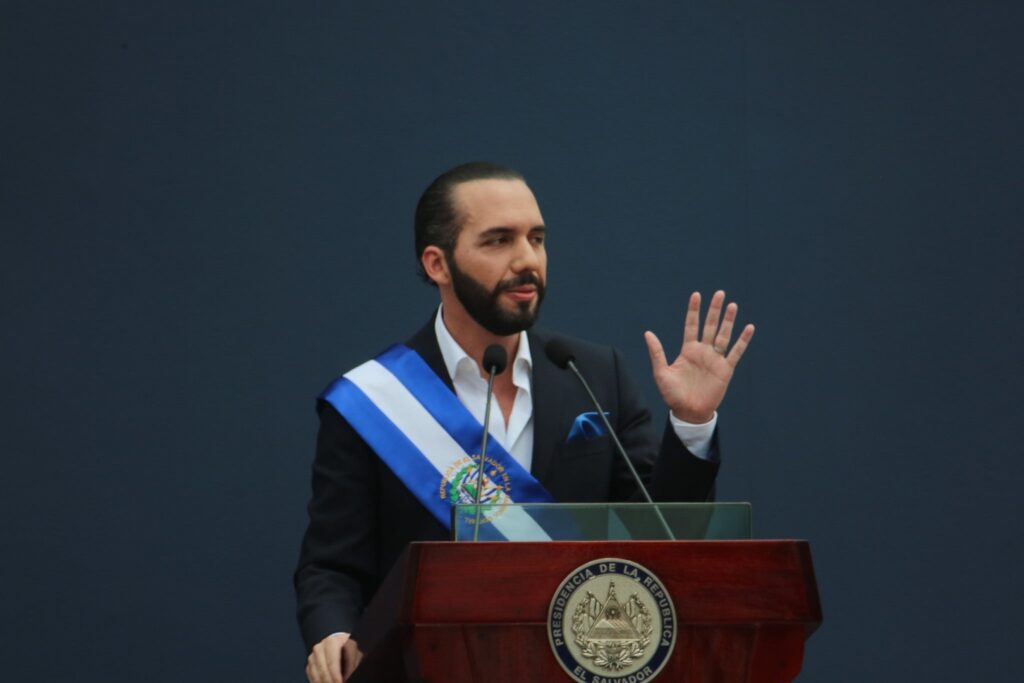5 AI Painting Generators That Will Change the Way You Think About Art (and not in a good way)

Table of Contents

Artificial intelligence (AI) has revolutionized the world of art and creativity, with an AI painting generator being one of the latest exciting advancements.
Try this AI-powered business tool:
- Airgram is an AI-tool that records, transcribes, summarizes, and shares meeting conversations. It transcribes speech into searchable text and creates sharable video clips.
These AI tools allow artists and creatives to create unique paintings with ease. But just how good are they? I decided to find out.
In this article, we will explore the most popular tools for AI painting and see what they’re capable of. But first…
What is an AI painting generator?
In simple terms, an AI painting generator is essentially a computer artist. It’s a program that uses AI technology to create pictures that look like they were made by human painters.
The AI generator is trained on lots of paintings to learn how they’re made and then uses that knowledge to create its own artwork based on a user prompt.
It’s like having a robot friend who can make beautiful paintings without you ever having to pick up a paintbrush!
How does it work?
AI painting generators work by using a type of technology called machine learning. Here’s how they generally work:
- Training Data: The AI is fed a large amount of paintings created by human artists. These paintings cover various styles, colors, and subjects. This collection of paintings becomes its “training data.”
- Learning Patterns: The AI analyzes all these paintings to learn patterns and techniques used by human artists. It learns about colors, brushstrokes, shapes, and how different elements come together to create a painting.
- Creating New Art: After learning from the training data, the AI develops its own understanding of art. When you want it to make a painting, you give it some instructions like style, colors, and maybe even a rough idea. The AI then uses its learned knowledge to generate a new image that follows those instructions.
- Iteration and Improvement: AI generators often go through a trial-and-error process. They might generate an image, get feedback from humans or from their programming, and then adjust their techniques to make the next image better. This process repeats to refine the AI’s ability to create realistic and visually appealing paintings.
- Generating Art: Once the AI has learned and practiced enough, it can create original paintings on its own, imitating different artistic styles or even coming up with entirely new ones.
Overall, AI painting generators work by studying existing art and using that knowledge to produce new pieces that match the style and characteristics of human-created paintings.
5 popular AI painting generators
In no particular order, I decided to test 5 popular AI painting generators to see what they could do.

OpenArt is a platform dedicated to AI art enthusiasts. It offers a wide rand of options for creating AI paintings. You can create a new image from text, edit stock images, or even ask for a range of different image options.
The Discovery section of the platform allows users to directly upload their images. The search results may include images gathered from the internet.
OpenArt encourages community engagement and offers a Discord server for users to join. This serves as a platform for direct interaction with the founders themselves. The team is always seeking individuals who are interested in contributing and welcomes anyone who wishes to help out.
How to create an AI painting with OpenArt
- Start by creating a free account by linking with Gmail or Discord
- You will then be given 100 free credits to use to create your painting
- Give the AI a text prompt like “A beautiful fish reading a newspaper” and hit create
- Edit as necessary until you are ready to download your image
Key features:
- AI-powered generation of unique and visually compelling artwork.
- Customization options for color palette, brush strokes, textures, and composition.
- Style transfer capabilities for applying famous artwork styles to generated paintings.
- Iterative refinement process for fine-tuning and adjusting results.
- Focus on producing high-quality outputs resembling traditional paintings.
- User-friendly interface with intuitive controls and real-time previews.
- Collaboration and sharing options within the community.

Hotpot’s AI painting generator empowers you to turn your imagination into art. With the transformative capabilities of AI, users can simply input a few words and witness Hotpot magically transform the text into an incredible artwork.
Utilizing advanced algorithms such as deep learning and generative models, Hotpot analyzes the user’s input, comprehending the essence of their words, and then translates them into visually captivating compositions. The resulting art pieces embody a harmonious fusion of human imagination and machine intelligence, showcasing the immense potential of AI in the creative realm.
How to create an AI painting with HotPot
- Start by entering your text prompt or uploading an image
- You will have to purchase credits in order to generate images
- Pricing starts from $10/month for a subscription
- Once you have credits you can use them to generate paintings
Key features:
- Translates textual input into visually captivating artwork.
- Rapid generation of high-quality art, illustrations, and images.
- Versatile range of artistic styles to explore.
- Customization options for color, texture, and composition.
- Detailed and realistic rendering of textures and patterns.
- Supports iterative refinement for creative experimentation.
- User-friendly interface with intuitive controls.
- Facilitates collaboration and community engagement.

If you want to tap into your artistic side, look no further than Cutout Pro’s free AI Painting Generator. This tool is designed to be the ideal starting point for your artistic exploration.
With its user-friendly interface and intuitive tools, it ensures that everyone can participate and create stunning, one-of-a-kind artwork, regardless of their artistic experience or skill level.
Cutout Pro’s AI Painting Generator opens up a world of possibilities for expressing your creativity. It offers a seamless and accessible experience, guiding you through the process of generating unique and original art pieces.
Whether you’re a seasoned artist or just starting your artistic journey, this tool empowers you to bring your artistic visions to life in a way that is sure to leave a lasting impression.
How to use Cutout Pro to create an AI painting
- Start by clicking ‘Generate’ on the home page
- Give the AI a text prompt like “A beautiful fish reading a newspaper” and hit create
- Upload an optional reference image if you wish
- If you want to download your image you will need to sign up for an account and purchase credits
Key features:
- Unique and original artwork generation
- User-friendly interface for all skill levels
- Intuitive tools for artistic experimentation
- Encouragement for creativity exploration
- Seamless and hassle-free experience
- Versatile artistic possibilities
- No limitations on artistic expression
- Supportive guidance throughout the process

Starry AI is another AI painting generator that effortlessly transforms your text prompts into stunning works of art.
Unlike traditional methods of art generation that typically involve complex technical processes, starryai simplifies and streamlines the entire experience, making it accessible to all, regardless of technical expertise.
The app’s intuitive interface and user-friendly design ensure that anyone can embark on an artistic adventure with ease and confidence.
How to create an AI painting using StarryAI
- Start by clicking ‘Start Creating’ on the home page
- You will then need to create a free account
- Input your text description for the painting you want to create
- Hit generate! (Note: You are given a small number of free credits to use with a free account)
Key features:
- Transforms text prompts into stunning artworks effortlessly.
- Simplified and intuitive process for all users.
- Available on iOS and Android platforms.
- A growing community of AI artists.
- Stimulates creativity and imagination.
- Accessible to users of all skill levels.
- User-friendly design for a seamless experience.
- Continuous development and updates.

Whether you provide a text description or an image, Artimator brings your artistic vision to life effortlessly. Generate multiple artworks based on the same text description. If you’re unsatisfied with the initial result, generate again with the same description or provide additional clarifications for different outcomes.
You also retain full rights to your AI art, granting you creative ownership and freedom.
How to generate paintings with Artimator
- Simply enter your text prompt into the box and click ‘generate’
- If you don’t like the result, you can change the parameters
- You can only generate one image for free, to make more you will need to buy credits
Key features:
- Powered by Stable Diffusion and DALL-E AI.
- Accepts text or image input for artwork creation.
- Unlimited generation based on the same text.
- Variation and customization options available.
- Saves time and money by eliminating image searches and purchases.
- Full rights and ownership of the AI-generated artwork.
What other types of art can you create with AI?
AI has demonstrated its ability to create various types of art across different mediums. Some examples of art forms that can be created with AI include:
- AI music generators: AI algorithms can generate original musical compositions in different genres and styles, composing melodies, harmonies, and even entire symphonies.
- AI story generators: AI can generate poetry, stories, and even novels by analyzing patterns and structures in existing literature, producing unique written works.
- AI video generators: AI can assist in video editing, special effects, and even generate entirely new video content, such as deepfake technology that seamlessly alters or replaces faces in videos.
- AI drawings: AI algorithms can generate intricate and visually stunning drawings, exploring various styles, subjects, and artistic techniques.
- AI portraits: AI can create lifelike and expressive portraits, capturing the essence and characteristics of individuals or subjects, often achieving a striking level of realism.
- AI faces: AI can generate highly detailed and realistic human faces, often indistinguishable from actual photographs, allowing for the creation of virtual characters, avatars, or realistic simulations.
- AI voices: AI technology can synthesize human-like voices, enabling the generation of speech, narration, or even impersonations. This has applications in voice-over work, audiobook production, and voice synthesis for characters in video games or animations.
- AI photos: AI algorithms can generate realistic and high-quality photographs, including landscapes, cityscapes, still life, and more. These AI-generated photos can capture unique perspectives, apply artistic filters, or combine elements from multiple images.
These are just a few examples of AI being utilized to create art in various forms. As AI continues to advance, it presents exciting opportunities for artists and creatives to explore new dimensions and push the boundaries of artistic expression.
FAQs about AI painting generators
1. What is an AI painting generator?
An AI painting generator is a software application that uses artificial intelligence (AI) algorithms, often based on neural networks, to generate digital artworks, imitating the style of famous artists or creating original compositions.
2. How does AI create art?
AI painting generators use a type of neural network called a Generative Adversarial Network (GAN) or a Variational Autoencoder (VAE). These networks are trained on large datasets of existing artwork, learning patterns and styles. They then generate new art by combining and altering these learned patterns.
3. Can AI painting generators replicate famous artists’ styles?
Yes, AI painting generators can mimic famous artists’ styles by analyzing their works and learning the characteristic brushstrokes, color palettes, and composition choices. This allows them to create new artworks that resemble the style of artists like Van Gogh, Picasso, and more.
4. Do AI painting generators replace human artists?
AI painting generators are tools that can aid and inspire artists, but they don’t replace human creativity and emotion. Artists bring unique perspectives, emotions, and conceptual depth that AI currently cannot replicate.
5. What is the role of the human artist in AI-generated art?
Human artists play a crucial role in curating and guiding the AI’s output. They provide input through parameters, such as choosing a style or making adjustments to generated art. They also decide which AI-generated pieces are worth refining or exhibiting.
6. Are AI-generated paintings considered original art?
Debates exist about the originality of AI-generated art. While AI systems can create new compositions, their source of inspiration comes from existing artworks. The originality is often attributed to both the AI system and the human creators who curate the process.
7. Can I use AI-generated art commercially?
The usage rights of AI-generated art depend on various factors, including the source material, the dataset used for training, and any applicable copyrights. Some AI-generated art might be subject to legal restrictions, so it’s important to understand the legal implications before using it commercially.
8. What are the limitations of AI painting generators?
AI painting generators can struggle with creativity, understanding complex themes, and generating art with deep emotional resonance. They also lack the personal experiences and cultural context that human artists bring to their work.
9. Which AI painting generator platforms are popular?
Several AI painting generator platforms have gained popularity, including DeepDream, DeepArt, and Runway ML. Additionally, tech companies and research institutions often release their AI models for generating art.
10. How can I get started with AI-generated art?
If you’re interested in creating AI-generated art, you can explore online platforms that offer AI painting generators. Some platforms allow you to upload images and apply different styles. You can also delve into AI and machine learning tutorials to learn the basics of creating your own AI art generation models.
Remember that the field of AI-generated art is rapidly evolving, so staying updated with the latest developments can help you understand its potential and limitations better.
Final thoughts
AI-powered painting tools are transforming the way we create art, making it easier than ever to create unique and compelling paintings.
Whether you’re a professional artist or just looking to create art as a hobby, these tools offer a range of options and styles to choose from. As AI technology continues to advance, we can expect to see even more innovative tools and applications emerge in the world of art.

Free Download
The Ultimate Guide to Website Traffic for Business