What Is Computer Telephony Integration (CTI) & How It Works

Table of Contents
How do call center agents handle call after call with ease? The secret is Computer Telephony Integration (CTI). CTI acts like a remote control for managing calls.
So, how does CTI work, and can it improve the customer experience? We’ll cover this, as well as helpful tools and headsets for your team.
This guide provides everything you need to know about Computer Telephony Integration, otherwise known as CTI (or colloquially “CTI integration”).
What Is CTI?
Computer Telephony Integration (CTI) is the technology that combines a call center’s telephone system with a company’s core business applications, which improves productivity and the customer experience. CTI provides call management functionality for agents and minimizes human errors, such as misdialing or rejecting calls unexpectedly.

CTI functionality is possible in an on-premises PBX and a cloud-based phone system. But how it’s provided varies greatly. The apps you integrate with operate in the cloud or are installed locally on the computer.
An example of CTI is connecting your phone system and sales customer relationship management (CRM) system. For example, an inbound sales team in a call center can integrate Salesforce CRM and Nextiva to access customer data and handle inbound calls from one platform.
Computer Telephony Integration simplifies retrieving customer data, such as the caller’s name, from Salesforce and displays this information in your phone application. Your salesperson can then greet the customer more personally and even see any history of prior interactions to serve them better.
How Does CTI Work?
By connecting your business application and either your cloud-based contact center or phone system, you enable data exchange between the two platforms.
VoIP technology makes integration easier by turning your computer into an extension of your phone system. Once connected to your phone system, the integration syncs data between the computer and the telephone.
For instance, when a caller makes their way through your Interactive Voice Response (IVR), their response is used to direct the call through the Automatic Call Distributor (ACD). This information can also be relayed to agents prior to answering the call.
These systems exchange various types of information, including phone numbers, names, email addresses, and ticket details, between your systems. When a call comes in, the CTI system immediately displays customer information on the agent’s screen using a screen pop. Agents can then accept or reject the calls as they wish using CTI technology.
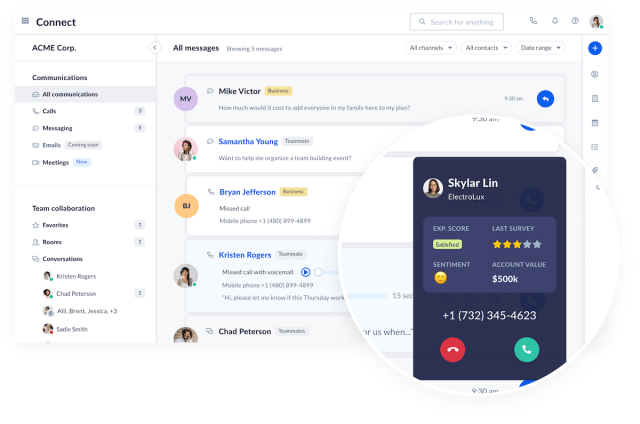
The primary reason to look for CTI functionality is to set up simple and effective call controls on your computer. For example, you can simply click on a phone number in a web browser, and the click-to-call feature will automatically place a call on your phone.
Top Benefits of Using CTI
When you start using CTI, you can expect a raft of benefits that aid various areas of your business.
1) Improved customer satisfaction
With CTI in place, every time someone calls your business phone number, you have the necessary information about that caller. A personal greeting, starting with a customer’s name, is one of the easiest ways to turn a cold incoming call into a friendly conversation.
For frequent callers, live agents will have the necessary details, such as related accounts or tickets in your computer system, at hand and can save time identifying and searching for their accounts.
The ability to quickly find recent requests, sales, or tickets makes for a more efficient call and a happier customer. If the caller’s information doesn’t already exist (a common case when customers withhold or mask numbers), you can quickly create a new contact and populate the relevant details without leaving your current workflow.
2) Increased productivity
You don’t have to wait for your call to complete to create a new account or contact. You can accelerate your contact center operations without worrying about your team taking shortcuts.
A phone number can appear in a new window when you’ve connected your phone system and CRM database. Based on the incoming call number, it’ll search your CRM. All you need to do is fill in the additional information when you receive it.
When your team member answers a phone call from an unknown contact, they’re going to ask them their name and where they’re calling from anyway.
With CTI, your phone controls work with your CRM, so you can add the contact’s details, and it will update in both systems, saving you time and increasing productivity.
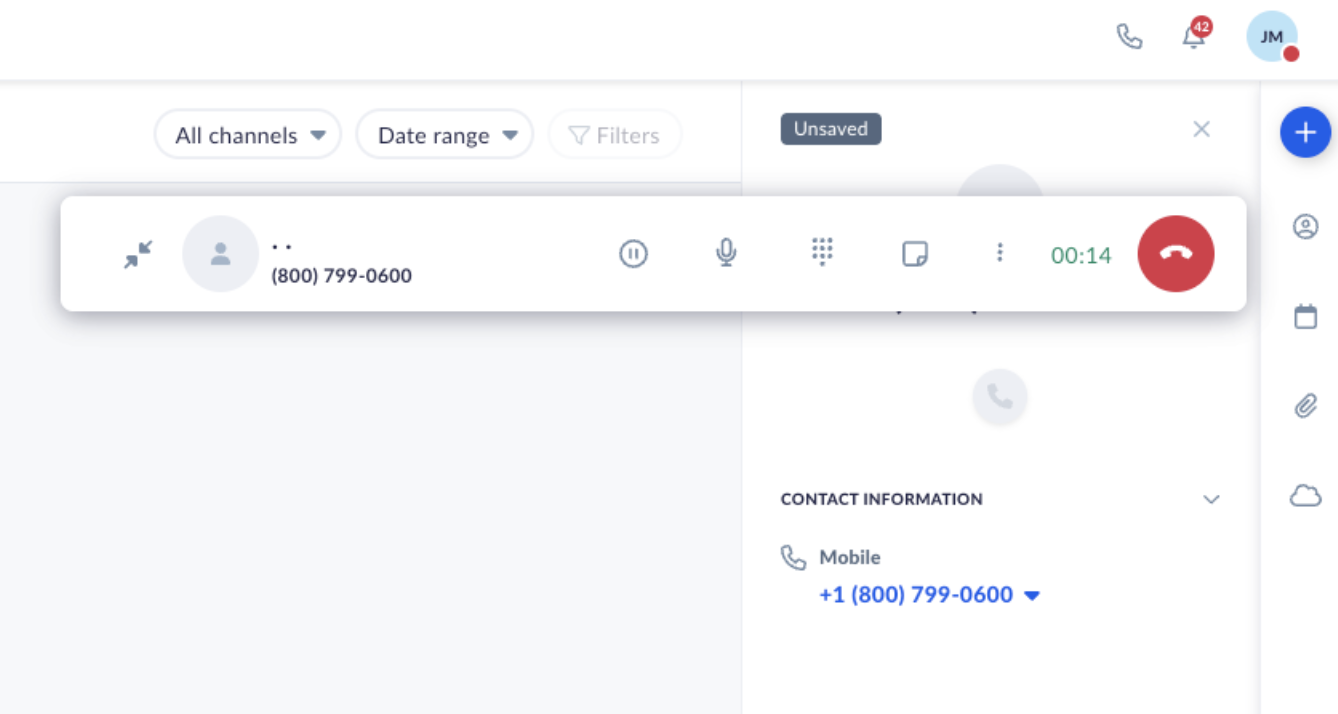
You also save time every time someone calls in, or you make a call.
When you receive an inbound call, an automatic screen pop allows you to get the caller’s information and open their account in one click.
When making outbound calls, you can click to call in a browser and remove the need to dial (or misdial) a number on your handset or softphone. It’s also possible to use CTI as an automatic dialer in outbound sales environments.
3) Reduced costs
When you use CTI to connect your business apps to your phone system, there are two clear paths to lowering costs:
- Spend less time on manual tasks: Time spent updating contacts and finding client information is avoided.
- Avoid dealing with manual errors: When you update information on one system that duplicates across connected apps, you remove the possibility of erroneous customer data replication.
- Improve business outcomes: Rather than dialing the wrong phone number and marking a contact unreachable, sales reps can reach prospects and grow the pipeline.
Generally, every time you integrate business apps, you streamline one process or another. With CTI specifically, you also reduce the average handle time as you save time at the beginning and end of the call.
The more time you free up for live agents to provide human, value-adding tasks, the more you save on costs associated with data entry and the more time you can spend on quality call logging.
What starts as click-to-call and screen pop can steadily start to transform your entire call center strategy.
4) Improved data security
When your systems are integrated, CTI allows authorized users and applications to exchange data with your backend systems. It does so with secure Application Programming Interfaces, known as APIs.
Without CTI, you take on the risk of agents copying and pasting data into the wrong place. For instance, every company has customer data floating around on a dozen or more spreadsheets.
When automatically opening the account associated with a phone number, you also remove the potential for agents accidentally giving out data linked to other customers’ accounts.
Suggested Reading: Nextiva vs. RingCentral: Which Business VoIP Provider Is Best?
Types of Computer Telephony Integrations
Historically, CTI was primarily used to function as an audio interface for computers to simulate telephone handset functions, such as on-hook, off-hook, and DTMF tones. As the SIP protocol matured, so did the types of Computer Telephony Integrations.
When integrating phone systems or contact centers into business apps, there are three main types of CTI:
Hardware-based CTI
One CTI example is when you integrate your desk phones into your CRM system. Each time you need to dial a phone number from a web page or app, you can simply click the number, and your handset will dial the number for you.
You don’t need any CTI hardware to enable this. The CTI software you use provides a two-way control mechanism between your computer and phone.
Another form of hardware-based CTI is found in high-end call center headsets.
These aren’t just for improved sound quality and comfort. They include call controls for team members to mute, accept, reject, and other functions provided by your contact center platform.
Softphone CTI
When you run a cloud contact center, you may have already made the move from desk phones to softphones.
Call center agents, in particular, often prefer a headset and softphone experience. Removing the handset from their setup frees up both hands for more efficient navigation and note-taking.
Aside from standard call management features, softphone CTI provides call center agents with the ability to sign into assigned call queues, update their readiness to receive calls and provide dispositions from calls.
When you do this, CTI enables your softphone to receive data and screen pop or click to call, just like when using a wired VoIP phone.
Regardless of whether you use a hardphone or a softphone, you can use CTI to create a two-way data exchange.
Cloud-based CTI
Cloud-based CTI is when you have two cloud apps integrating and exchanging information. That is, there isn’t an on-premises PBX in play.
For example, Nextiva’s CRM integrations let you connect your CRM platform with your cloud phone system.
You can pull information from any Salesforce record and display that information every time a caller contacts you. Customer data can also be a factor in skills-based routing to connect callers with the right agent.
When they do so, you can load their account instantly, showing your recent customer history and preparing your team member for the call.
During a call, you can make new contacts, leads, opportunities, or accounts from the Salesforce panel.
Natural Language Processing features interpret words such as “tomorrow” or “next week” as contextual dates for your tasks and provide suggestions for follow-up.
Common CTI Features & Functionality
It’s important to match your needs with available features. Some of these may already be available if you have call center software with advanced phone system features.
Some telephony integrations require the use of third-party middleware, or it may be provided directly within a modern cloud contact center solution. No matter the method, the desired outcome is the same.
Typical features associated with CTI:
- Automated screen pops give agents details about who’s calling and self-service attempts.
- Call routing ensures every call gets to the desired destination.
- Call recording helps with training and compliance.
- Analytics and reporting provide deep insights into your caller’s behavior.
- CRM integration ties the enhanced phone and computer experience into your CRM.
- Call management lets agents accept, reject, mute, and place calls on hold.
When evaluating CTI solutions, make sure each of these features works as you need them to. Depending on your most important metrics, you may want to build your own integrations off the back of what’s provided out of the box.
Choosing CTI Solutions for Your Call Center
Once you’ve documented your needs and matched them to the available features and compatibility, there are four major steps you must take:
1) Compare pricing
While the ROI of CTI is plain to see, the pricing can be unclear.
Some providers charge a fee per user per month. Others choose to include the fee in your overall monthly charge. In the latter case, it’s harder to break down where you’re spending money on CTI.
Make sure you ask your provider to provide an itemized breakdown so you know if you’re overpaying for CTI.
In some cases, it might be included free with your VoIP phone service or call center license, so it pays (literally) to ask.
2) Check for cloud-based integrations
One of the first steps is to check compatibility with your existing phone system and business applications. If you use legacy systems, you might need a middleware application to bridge the gap.
But these days, almost every business application has a cloud-based integration that works with your contact center platform. It’s no use buying the CTI solution with the most bells and whistles if you can’t use it.
Popular VoIP integrations
Some providers may restrict access or charge more for select integrations. The underlying benefit of these integrations is that CTI functionality extends to answering calls or displaying customer details with a quick tap of a button.
3) Read customer reviews
There’s no better indicator of a good provider than reviews from real customers.
That’s where Nextiva’s CTI and entire call center offering comes into its own.
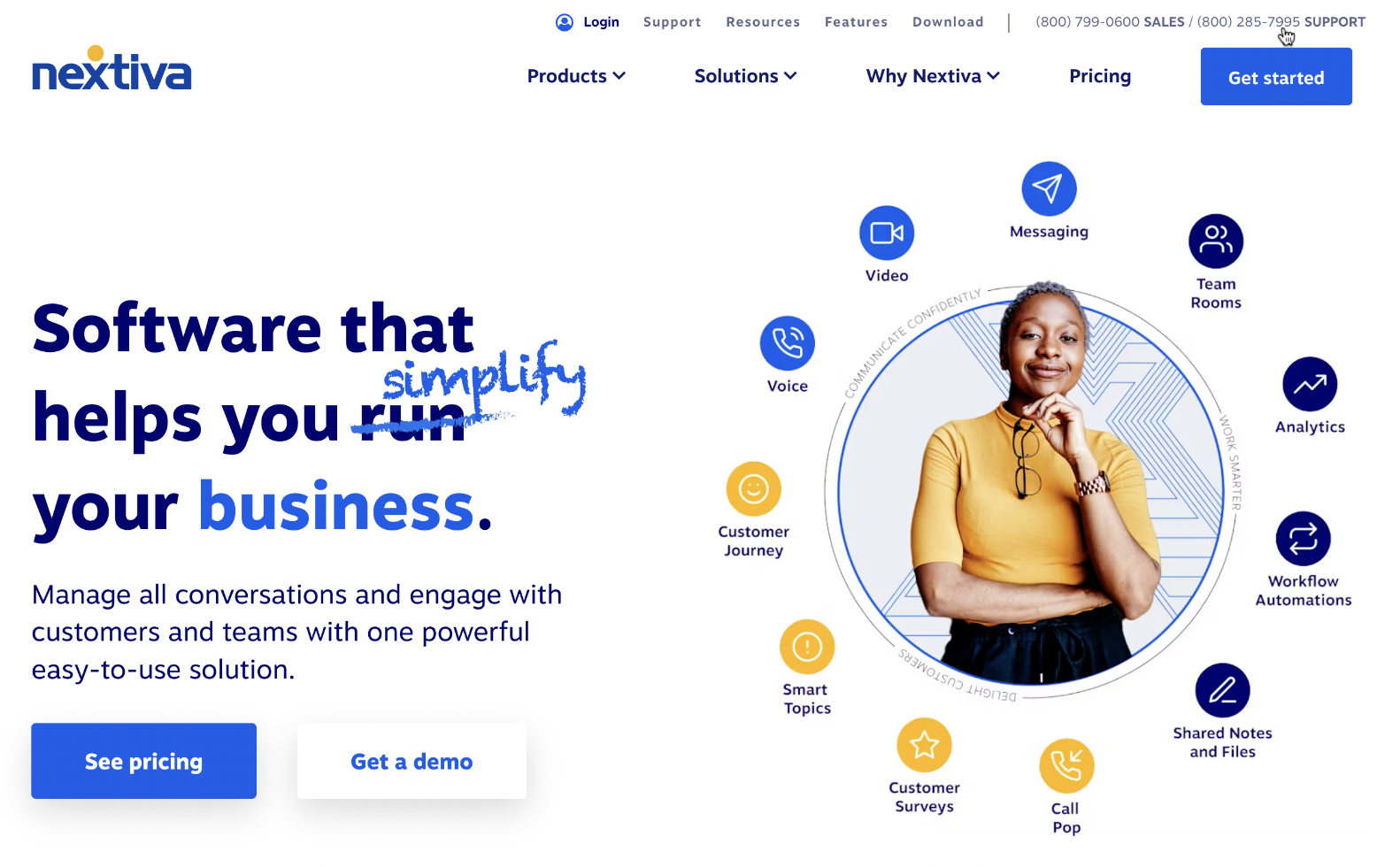
From small businesses to enterprises, when it comes to customer-based ratings, Nextiva is time and again recognized as best for both service and customer satisfaction.
For example, G2’s user rankings tell a story of customer happiness.
“We can’t operate without a sturdy, high-functioning phone system. Nextiva has been tremendously reliable, and I definitely see us growing with Nextiva. I think Nextiva really gives us the flexibility we need to grow, and it’s a very important part of our business.”
Cara Barineau
See Also: What 8,400+ Verified Customer Reviews Say About Nextiva
4) Set up a proof of concept or free trial
When it comes to setting up a new call center or modernizing your existing one, a proof of concept (PoC) or a free trial is worth it. contact center vendors often are willing to provide a PoC to evaluate or prove their functionality.
Use this opportunity to test the call routing functionality and interoperability with your headsets and to get familiar with how the software-based CTI tools work.
If its call management features don’t work well, raise it to your salesperson, so they can suggest middleware or other solutions to achieve your desired goals.
Top-Rated VoIP Headsets for Your Contact Center
These headsets are among the top-rated for overall value, comfort, and compatibility with contact center solutions like Nextiva.
Poly Voyager 4320

The Poly Voyager 4320 UC keeps your teams productive with outstanding audio quality, all-day comfort, and dual-mic Acoustic Fence technology that eliminates background noise.
Connectivity: Wireless, USB Type A
Price: $190
Blackwire 5220

The Blackwire 5200 Series fits your busy workday. Easy to use, its USB and 3.5 mm connectivity lets you work on a variety of devices. Ergonomically designed, it’s comfortable enough to wear all day on your longest calls.
Connectivity: USB Type A
Price: $109
Yealink WH62 Dual

Yealink WH62 Dual UC DECT Wireless Headset works with major UC platforms integrating with Yealink IP phones. The Yealink Super Wideband Technology and Acoustic Shield Technology assist in sound clarity during phone calls and video conferencing.
Connectivity: Wireless DECT, USB Type A
Price: $190
Yealink YHS36 Dual

Yealink YHS36 Dual Headset is an over-the-head style headset supporting a quick disconnect feature and is compliant with the full range of Yealink enterprise IP phones. The YHS36 is a professional analog wired headset, and its ergonomic design is comfortable for all-day use.
Connectivity: RJ-9 (for a VoIP Desk Phone)
Price: $60
Blackwire C3215

Offering PC wideband, a noise-canceling microphone, and hi-fi stereo sound, Blackwire 3200 Series headsets provide an outstanding audio experience — ideal for voice, music, and multimedia and connection to a USB-supported IP desktop phone!
Connectivity: USB Type A, 3.5 mm
Price: $74
The Future of CTI Technology
As cloud phone systems become the norm and with almost every business using cloud computing, the need for CTI technology has become easier to put in place. Several years ago, auto-dialers made agents more efficient at the expense of the customer experience.
This has led to constant innovation when it comes to call center features. Call center management has evolved from mitigating call volume to driving CX outcomes.
With the introduction of generative AI into contact center platforms and phone systems, real-time call monitoring will soon encompass call summaries, task creation, and role assignment in the near future. Automation, when applied properly, scales efficiency and improves customer satisfaction.
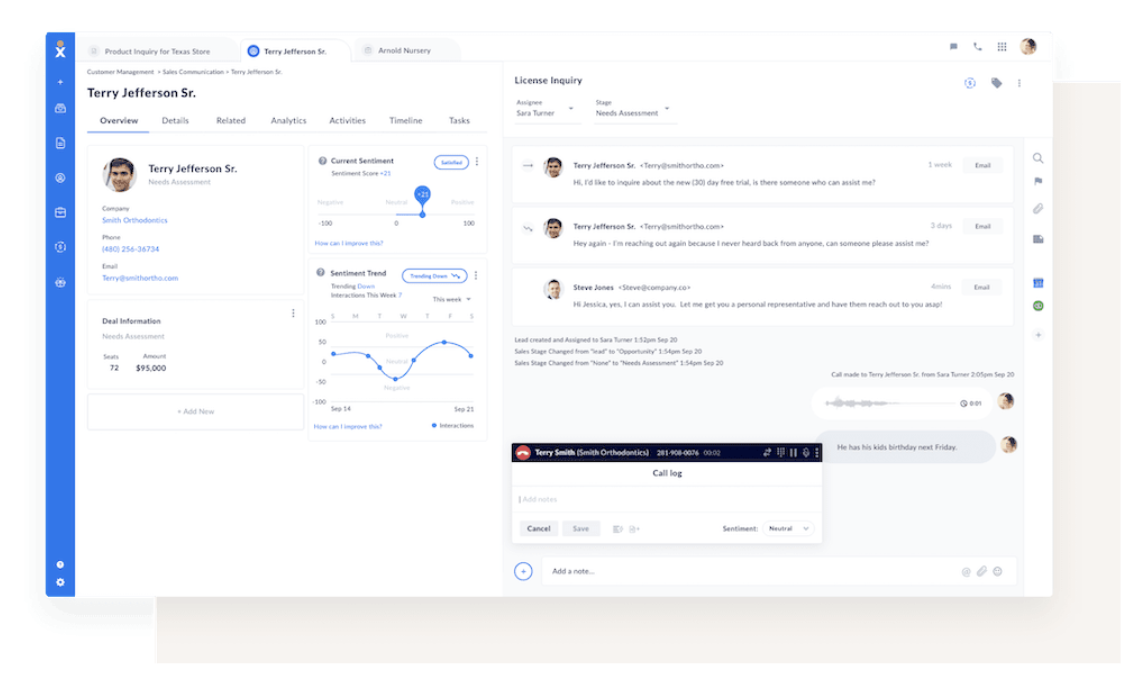
For example, when a customer calls your help desk on Monday and again on Thursday for a follow-up, agents will have a snapshot without needing to listen to a 10-minute call recording. You’ll be able to get everything you need in a message as short as a voicemail or social media message.
Open standards, such as WebRTC and SIP are now widely available throughout call center and contact center applications. Anyone can deliver a superior omnichannel customer experience, and agents won’t have to find themselves learning about obsolete PBX systems.
If there’s a hang-up, any agent can take the next call and have a clear picture of past interactions across SMS, social media, and inbound calls.
Thinking about upgrading your contact center? Check out Nextiva Contact Center to unlock a new level of growth, ease of use, and ways to streamline customer interactions.






