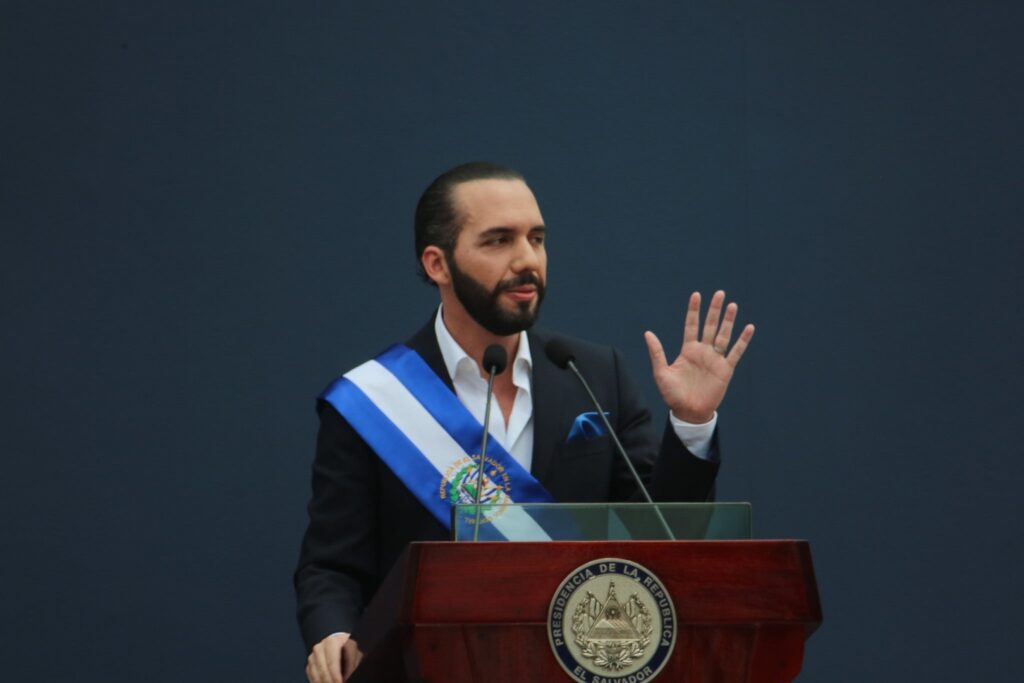$250k Selling Spreadsheets on Etsy in Under 2 Years

Table of Contents

I love a business where you can get paid over and over again for work you do once.
That’s exactly what Emily McDermott from PrettyArrow.com has done by selling spreadsheets online.
Emily is a top 0.1% Etsy seller who went from selling $2 printables to $20 spreadsheet templates. She now helps entrepreneurs earn passive income by selling digital products, even if they’ve never made one before.
Tune in to the Side Hustle Show interview to hear how:
- Emily differentiates herself from her competitors
- she took her store into six-figure territory
- the tools she uses to get it all done
New to the Show?
Get your personalized money-making playlist here!
Sponsors
- LMNT – Claim your free 8-serving sample pack with any purchase!
The Idea to Start an Etsy Shop
Emily sold printable PDFs on her Etsy shop prettyarrowbudget because that’s what everyone else was doing.
She eventually quit her day job and became serious about working for herself.
“I wanted to see how I could expand my income,” she told me. “I wanted a surefire way to make this new online business of mine work.”
Validating the Idea and Getting Started
Emily discovered an Etsy SEO tool called eRank. It has a free version, but it also has plans ranging from $5.99-$29.99 per month.

Through eRank, Emily learned about longtail keywords — highly specific keywords with relatively low search volume and competition levels.
In her keyword research process, she found that keywords like “budget spreadsheets,” “Google Sheets templates,” and “Excel templates” had a lot of demand on Etsy.
But there weren’t a lot of sellers serving that demand. She also saw that sellers in that niche didn’t serve her target audience: young women looking to manage their finances on their own.
Emily chose this market because, as a woman in her mid-20s at the time who had student loans to pay off, she wanted to get on top of her finances.
Most of the templates available on Etsy also had designs that didn’t resonate with her. “All of these spreadsheets were kind of greens and blues,” Emily said.
Hardly anyone was making templates that she’d personally use. “If it’s something that you want to use … there’s an excellent chance that your target audience is going to feel the same way.”
So she made spreadsheets full of fun colors and graphs and listed them for $5. She made a sale within the first 24 hours. “I knew I was onto something big.”
Competitive Analysis
Emily starts her keyword research process by looking up generic keywords that cover her niche in eRank. The tool then spits out a list of recommended longtail keywords.
eRank color-codes keywords. Green keywords are good keywords to rank for while red keywords are generally bad as they have either very high competition or very low search volume. Emily sticks to keywords with 2,000 search volume and below.
When trying to rank for a keyword, she’ll put that keyword in the beginning of her product title, in the product description, and in the product tags.
She’ll then create separate listings for different keyword variations to further boost her chances of showing up on Etsy. “I always like to imagine I’m targeting a customer who is ready to buy,” Emily told me. “And generally, those people know what they want.”
For example, someone with a Google account would want to use a template for Google Sheets while someone who paid for Excel would want Excel templates.
Emily doesn’t typically target keyword variations that are too competitive. For example, “budget planner” is highly competitive and difficult to rank for. But a variation like “budget spreadsheet” has less competition, so she’ll target that.
Pricing
Emily lists most of her products on Etsy for $5-$25. She also has a few premium products listed for as much as $70.
Emily says she can charge these prices because ultimately, she’s saving customers time.
If you pay several different bills, for example, you don’t have to list them every month. You can just plug how much you have to pay each one into a pre-built spreadsheet.
Likewise, you can make a budget in just five minutes with a budget spreadsheet.
Emily says Etsy ranks products with the highest conversion rates and products that are on sale, so it might help to run a sale here and there.
But when running a sale, she makes sure she’s not underpricing the market too much.
If you price your products too low, your products may seem less valuable to both buyers and Etsy’s algorithm.
How Does Digital File Fulfillment Work on Etsy?
To “deliver” a Google Sheets template, Emily makes a PDF file in Canva that says something like, “This is where your download is at. Click this link to access it.” She then puts the link to the template file in that PDF.
To make it easier for buyers, Emily tacks on “template/preview” to the end of the link. When a buyer clicks on the link, they’ll get a screen with a button that says “Access Template” in the top right corner. Clicking the button downloads a copy of the template.
If the link doesn’t work for some reason, the buyer can simply go to “File” and hit “Make a copy.”
For Excel templates, Emily uploads the Excel file for the buyer to download.
What’s Customer Transformation Like?
Emily attributed her first few sales to her keyword research, so she continued to use eRank to identify other spreadsheets within her niche that would serve her target audience.
For example, she made debt payoff calculators, monthly budget spreadsheets, and budget by paycheck spreadsheets.
These longtail keywords picked up traction quickly on Etsy. But Emily’s business only really took off into six-figure territory when she decided to bundle her products into one high-priced product.
“[The bundles] gave the customer an overall discount, so they were saving money,” Emily said. And because she knew who her target audience was, she knew which products to bundle.

She sells her individual products and bundles mainly on her Etsy shop, but she runs a similar catalog through her own shop PrettyArrow.com.
It’s worth mentioning that Emily only knew the basics of spreadsheets prior to her store taking off.
But she says it’s not about the level of your Excel or Google Sheets skills. Instead, it’s about solving customer pain points.
It’s also about offering customers a transformation. “At the end of the day, that’s what people are buying with any digital product,” Emily told me.
What Niche Would You Choose if You Had to Start Over?
Emily is really into budgeting, but if she had to start another shop, she’d like to target online business owners and entrepreneurs.
“There’s a lot of people that are looking for quick, easy ways to plan out a new business,” she said.
She’d also like to sell to moms. “I’m surprised there’s not more people targeting moms on Etsy because so much of the viewership there is female.”
Etsy Listing Best Practices
Emily shared her best practices for optimizing listings on Etsy.
Add Videos
Etsy allows you to add 15-second videos to your listings. Emily strongly recommends adding videos to your listings to show customers how to use the spreadsheets they’re downloading.
Upload Several Images
Etsy also allows you to add up to 8 images per listing. Emily recommends using all 8 image slots.
“I look at the listing images as your spot to gain a customer’s trust and to help drive your conversion rate.”
Aside from showing snapshots of your templates, you can also upload screenshots of previous reviews, a screenshot of your blog, or a free resource library or lead magnet.
Mention Yourself
Upload an image of your face or, if you’re not comfortable with that, provide your name and a quick background about yourself.
This helps build trust with customers and makes you stand out from other Etsy sellers who hide behind their shops and don’t talk about their experience.
Use Keyword Variations
Aside from putting your main longtail keyword at the very beginning of your product title, Emily recommends using a lot of variety in your title and tags.
“You want to try to hit as many different keywords as you can because people can type in so many different things in the Etsy search bar.”
What’s Driving Traffic/Sales Today?
Having your digital products rank organically in Google and Etsy is great, but there are other ways to drive traffic to your shop and increase sales.
Here are some of the strategies Emily recommends:
Build an Email List
Etsy is a great place to find where your target audience is hanging out online.
But not everyone who finds your listings will buy from you right away. They may want to hear about your expertise on the topic first.
Emily likes to offer prospective buyers a chance to access her free budget resource library by joining her newsletter. She advertises this on her shop banner, listing descriptions, and product images.
With a newsletter, you can also sell other services to your subscribers, forward them to another shop — really anything that you want.
Emily gained over 2,000 email subscribers from Etsy over the last two and a half years.
Offer Freebies
Emily also likes to include freebies in her newsletter. She typically offers simple Google Sheets templates for subscribers to try.
Recently, she’s been adding a “tripwire” product (a big discounted bundle) to her newsletters.
“This tripwire product is something that I’m selling on my Shopify, but it’s been a really cool way to monetize the leads that are coming in from Etsy.
Use Etsy Ads
Emily’s Etsy store typically gets organic traffic, but she’ll occasionally use Etsy Ads to promote her products.
“I like to look at Etsy Ads as more of a tool when you have a new product,” she told me. Ads do a great job of pushing new products to the top of Etsy’s search results.
Emily recommends aiming for a 2% conversion rate, meaning at least 2% of the people that view your product actually buy it.
If her conversion rate is under 2%, she’ll tweak different variables (e.g., her main product image, the rest of the listing images, or the product itself) to try to see what the problem is.
Though from her experience using Etsy Ads, Emily found that she only made a meaningful profit when she rad ads on her $20-$30 spreadsheet templates.
If you typically list your products for around $5, you might not have much margin to play with ad-wise.
Make Custom Templates
Emily gets a lot of inquiries every day about custom spreadsheet templates.
If it turns out to be something that many people will likely benefit from, Emily will create and post it on her Etsy shop.
But if it’s something really specific, she’ll charge a fee.
“A lot of people want a custom-made spreadsheet, and they can’t really find that many people out there that are offering that service.”
What’s a Typical Day Look Like?
Emily doesn’t need to make new products very often because she made tons of templates in the first three to six months of running her Etsy shop.
So typically, she’ll put in one to two hours a day four days a week on her shop doing keyword research and taking courses. She’s currently learning about sales funnels and Facebook ads.
She also assists her sister with customer service work, which usually takes 20 to 30 minutes a day.
Tools and Tech
The tools and tech Emily is using to run her online shops are:
- eRank – This is an SEO tool developed specifically for Etsy shops.
- Canva – This is the software Emily uses to create download guides for buyers.
- ConvertKit – This is the email software provider Emily uses to mail her list.
What’s Next?
Emily keeps busy these days learning sales funnels and Facebook Ads.
She also teaches entrepreneurs how to sell their own digital products through her online course Spreadsheets That Sell. She currently has about 120 students.
“It’s been really exciting to help other people start this business for themselves.”
Emily’s #1 Tip for Side Hustle Nation
“Know your target audience.”
Links and Resources
Looking for More Side Hustle Help?